Scenario 3: Care Planning
Summary
Developing and reviewing quality care plans, and then communicating about them is key to good care. It is also an important compliance requirement!
You can use the PRO to help you develop and review comprehensive care plan by using:
a. Searching
b. ‘Planning’ tab
Note, the information on this page can also be applied to any other Reporting or Planning process undertaken by a care professional, e.g. allied health, nursing staff etc.
You can watch the video or read the text below on how to use the 2 methods.
see transcript here.
How to use PRO in care planning?
a. Care Planning using Search
Using the search feature is the easiest way to get started on care planning:
1. Identify all the key needs or risks in the assessment, e.g. from a MAC referral below
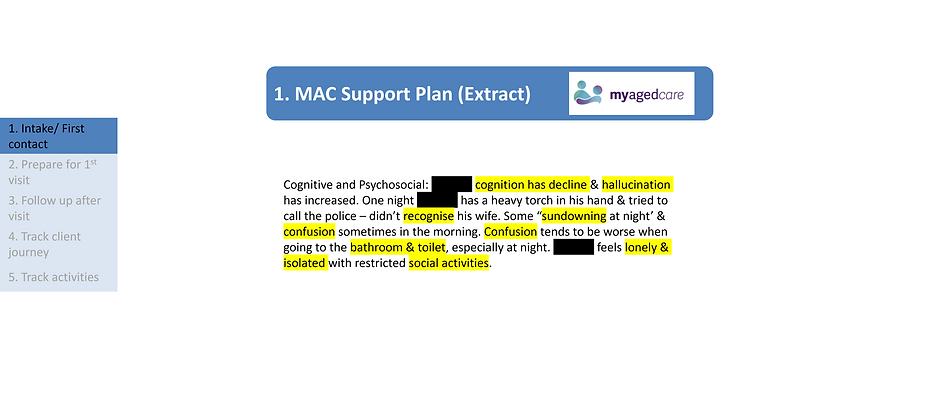
2. Search those keywords and identify relevant strategies from the PRO
3. Share with the carer the information AND add the strategies into your care plan (or report) e.g. hallucination.
Note, pic below is in mobile view. Same principle in desktop view.
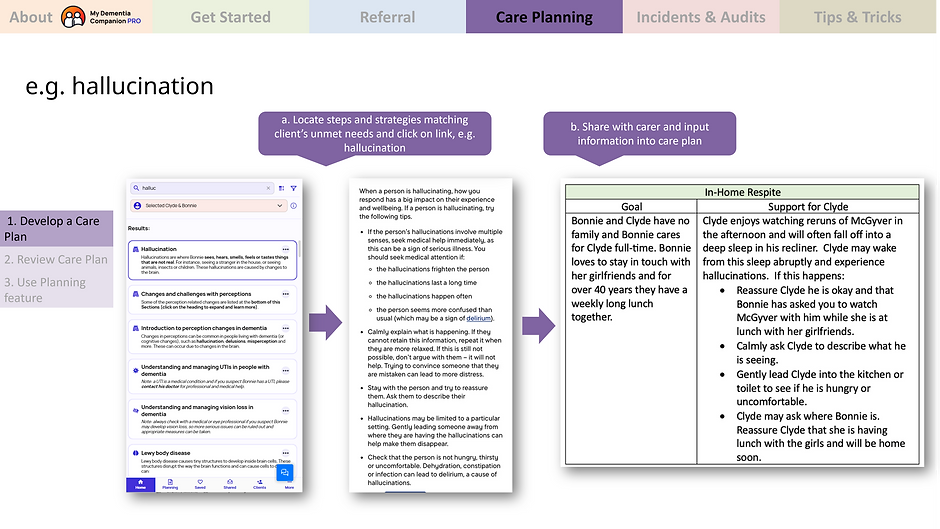
Similarly when review a Care Plan, you can also search keywords and identify relevant strategies from the PRO, then Share with the carer. Don't forget to update care plan or progress notes (or reports) with the strategies e.g. signages for bathrooms & toilets etc.

b. Using the Planning feature
Sometimes the assessment notes may have limited information and not enough details for you to search. It may include words such as ‘help with ADL’. Or may be you would like to do a full review. Where do you start?
The PRO’s ‘Planning’ feature can help prompt you:
1. Click on ‘Planning’ tab
2. The middle column shows a list of Department of Health Domains, which should roughly match the headings in your blank care planning template.
3. You can click on the relevant Domain e.g. ADL in early stages -> select Topic ‘Simple techniques to cope with changes’ -> a list of Sections will represent a checklist of needs or risks that can act as prompting questions
-
such as, does the client need help with cooking, memory aids, wayfinding etc.?
-
When clicked, each Section will contain evidence-based and contemporary strategies for out share or print off for them.

Note
-
The scenarios do not cover all of the content in My Dementia Companion, nor all the ways it could be used. Please keep exploring!
-
More handy user tips here, including shortcuts/ app icons, scenarios, sharing, tips and trips, and more
-
Contact us if you have any questions via the “Questions?” button or the chat icon within the tool, email us or sms/call us 0406 257 729 during business hours.
